Outlook Mail Web Access – Collaboration From Any Browser at Any Time
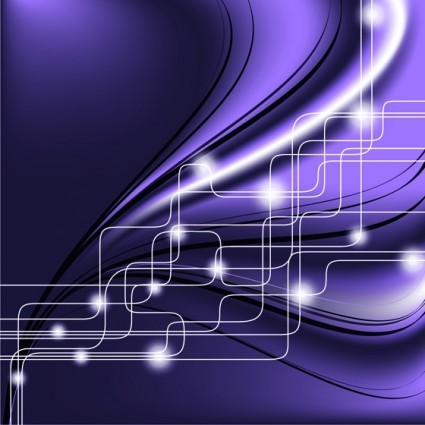 Outlook mail web access, originally names Exchange web connect is in essence an email service that was originally made for Microsoft Exchange Server 5.0 as well as many additions that branched off later. In many respects, the web interface is a complete replica of Microsoft Outlook.
Outlook mail web access, originally names Exchange web connect is in essence an email service that was originally made for Microsoft Exchange Server 5.0 as well as many additions that branched off later. In many respects, the web interface is a complete replica of Microsoft Outlook.
Outlook mail web access, also known as OWA, is a part of the Microsoft Exchange server 2007, and other previous versions of the exchange. Both Microsoft outlook as well as outlook web mail access work together to provide an optimum service to users.
Its function is primarily used to open up e-mails as well as perform additional functions that normal email messaging services lack. With this innovative version of OWA you can also look at calendars, schedule tasks that you need completed, analyze your contacts as well as access mailbox content when Microsoft outlook is not available.
When utilized in Exchange server 2007, OWA only allows users to review over documents in a read only format. Users are not allowed to make any changes to the documents that they have in their possession.
Microsoft promotes OWA so users may be able to connect from a web browser of their choice. A lot of the functions in this software are available in what is referred to as a lookalike version of Microsoft outlook.
The main difference between the programs is Microsoft Outlook allows users to access their email, calendars and personal documents and actually perform task if need be. The tasks may be performed even when there is no network connection available for a computer to log into.
While on the other hand, outlook mail web access requires that a network connection is established before it can commence in operating to its full capacity. Often times you will see outlook mail web access being used in different internet cafes and places of that nature that avidly have an immense amount of visitors occupying one single network at a time.
Outlook mail web access operates effectively when it is utilized on a computer that uses Internet Explorer as its default internet server. There are no current Internet Explorer installers available for Mac, Linux or Apple users at this time, so the program may not function at its full capacity with these particular computer programs.
