Top 8 Uses for Excel in a Home Catering Business
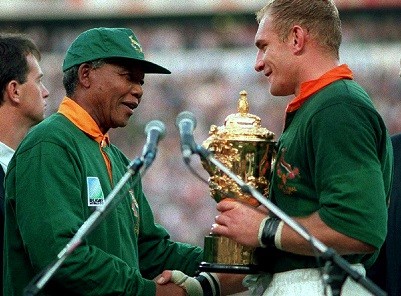 Catering can be a rewarding career, especially for a home-based businessperson. But no matter how much you enjoy the thrill of crafting excellent meals and putting together flavors, the paperwork can be a real downer sometimes. That’s why Microsoft invented Excel — it’s the paperwork eliminator that can make a surprising number of catering tasks remarkably simple.
Catering can be a rewarding career, especially for a home-based businessperson. But no matter how much you enjoy the thrill of crafting excellent meals and putting together flavors, the paperwork can be a real downer sometimes. That’s why Microsoft invented Excel — it’s the paperwork eliminator that can make a surprising number of catering tasks remarkably simple.
Scheduling
Making sure that your people are going to be able to cover every event you have coming up can be a big challenge. With Excel’s ability to keep track both numerically and graphically of everyone’s availability, you’ll always be confident that you have the people to get the job done.
Customer Tracking
Put all of your customers’ details into an Excel datatbase, and you’ll be able to search for any attribute of an order to call up the entire thing in the future. Great for resolving disputes with customers that aren’t entirely happy.
Recipe Alterations
You might find an excellent recipe for Chicken Saltimbocca, but for a small family — can you be certain of your ability to convert it to a recipe that will serve hundreds? With Excel, you can.
Inventory
Excel’s abilities to project future need based on past consumption and send an Email alert when a certain number drops below a given amount combine to make it the perfect inventory-tracking system.
Meal Preparation
With the emphasis on healthy meals today, it’s easy to understand why a customer would be upset if your offerings were lacking in a notable aspect of well-balanced-meal-dom. Use Excel’s pull down menus and assign a category or two to each part of a meal, and Excel can easily graph out each proposed meal to make sure all of your basic nutrient groups are covered.
Time Stamps
The other side of Scheduling, Excel can also track the time-in, time-out, and breaks taken by everyone working on a given project, making sure that you’re sticking to the labor laws (and providing proof should a dispute ever come up.)
Profitability
Determining the profitability of a given event can be a bit brain-twisting, with the costs for food, people, any equipment that needs cleaning or replacing afterward, and various other expenses. A well-designed Excel template will make sure you don’t miss any miscellaneous costs and tell you how profitable each event was for you.
Projecting Future Business
There’s nothing like getting caught off guard by the start of some season, and not being able to take a client because you don’t have the goods or people handy. Use Excel’s projection ability to see what future business may look like based on previous years, and your chances of being flatfooted when opportunity knocks drop dramatically.
